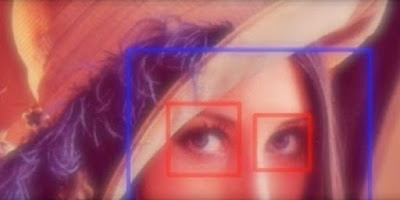Solving the Xamarin.Forms iOS 'Could Not Load the Framework IDEDistribution' Issue
How to resolve the IDEDistribution issue when trying to run a Xamarin.iOS project on the latest Xcode version
Xamarin.Forms is deprecated as of May 2024. I get it. But some of us are still trying to maintain legacy Xamarin projects.
It’s 2025, and I tried to run a Xamarin.Forms iOS project with the latest Xcode version on macOS. It failed with the following error message.
error HE0004: Could not load the framework ‘IDEDistribution’ (path: /Applications/Xcode.app/Contents/SharedFrameworks/IDEDistribution.framework/Versions/A/IDEDistribution): dlopen(/Applications/Xcode.app/Contents/SharedFrameworks/IDEDistribution.framework/Versions/A/IDEDistribution, 0x0001): Library not loaded: @rpath/AppThinning.framework/Versions/A/AppThinning Referenced from: <6F88EF9E-AE57-3231-9DD6-36E9CC59D914> /Applications/Xcode.app/Contents/SharedFrameworks/IDEDistribution.framework/Versions/A/IDEDistribution Reason: tried: ‘/Library/Frameworks/Xamarin.iOS.framework/Versions/16.4.0.23/lib/mlaunch/mlaunch.app/Contents/Frameworks/AppThinning.framework/Versions/A/AppThinning’ (no such file), ‘/Applications/Xcode.app/Contents/SharedFrameworks/IDEDistribution.framework/Versions/A/Frameworks/AppThinning.framework/Versions/A/AppThinning’ (no such file), ‘/Library/Frameworks/Xamarin.iOS.framework/Versions/16.4.0.23/lib/mlaunch/mlaunch.app/Contents/Frameworks/AppThinning.framework/Versions/A/AppThinning’ (no such file), ‘/Applications/Xcode.app/Contents/SharedFrameworks/IDEDistribution.framework/Versions/A/Frameworks/AppThinning.framework/Versions/A/AppThinning’ (no such file), ‘/Library/Frameworks/Xamarin.iOS.framework/Versions/16.4.0.23/lib/mlaunch/mlaunch.app/Contents/MonoBundle/AppThinning.framework/Versions/A/AppThinning’ (no such file)
The latest Xamarin.iOS version is 16.4.0.23.
There are no more updates, and I guess it’s incompatible with Xcode 16.
Luckily, the solution is simple.
First, go to the Xamarin.iOS.framework directory, specifically to the mlaunch.app directory.
cd /Library/Frameworks/Xamarin.iOS.framework/Versions/16.4.0.23/lib/mlaunch/mlaunch.app/ContentsCreate a new directory called Frameworks.
sudo mkdir FrameworksThen, copy the AppThinning.framework from Xcode to the newly-created Frameworks directory.
sudo cp -r /Applications/Xcode.app/Contents/SharedFrameworks/AppThinning.framework ./FrameworksThat’s it! Now you can build and run your Xamarin.iOS app again.