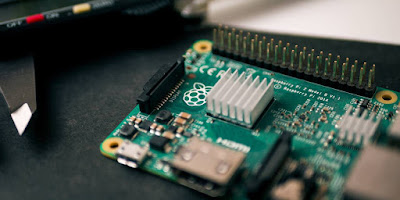Mac to PC: How to Use the 'open' Command in Windows
Learn how to use the start command in Windows as an equivalent to the 'open' command on macOS.
As a macOS user, one question that always bothers me is what is the Windows equivalent of the open command used in macOS.
When I’m using the macOS Terminal, I usually open a file using a default program by using the open command like this:
open filename.txtHow about on Windows?
The answer is: start
In Windows, you can use the start command to open a file or folder. For example:
- Open a website in your default browser
start https://www.example.com- Opens a folder in File Explorer
start C:\Path\To\FolderNote that this is similar to how the open command works on macOS, where you can use it to open files or folders with their associated application.