Solving Netflix and Apple TV+ Flickering on macOS
How to fix flickering when streaming a video in full-screen mode on macOS
I have noticed lately it’s awfully annoying when streaming some videos on macOS. It’s constantly flickering when in full-screen mode.
The first thing I notice is when I stream Netflix with Safari in full-screen mode.
Then another thing also happened when I streamed Apple TV+ using their new TV.app, which is also in full-screen mode.
I was wondering what could possibly be causing this.
Some forums said that it is a bug on macOS when you turn the subtitle on. I tried to disable the subtitle and yes it doesn’t flicker.
But I can’t do that forever. English is my second (if not third) language. So I really can enjoy the streaming full experience if I turn on the subtitles.
I was about to give up until I found this Apple Community thread.
Here I quote the answer from the user geezwhiz:
It might sound crazy but I’ve read on a Reddit forum that resizing the mouse pointer to a larger size and then returning it back to normal size will fix your issue. This is a temporary fix but it’s better than having to reset the whole system again. It worked for me.
At first, I thought it might not work, since it’s a silly solution. But then, why not try it?
I was surprised it actually works!
I didn’t notice the flickering anymore when I stream Netflix with subtitles on and in full-screen mode.
Here’s the step you can try:
- Open
System Settings(orSystem Preferencesfor versions before Ventura / 13) of your macOS. - Select the
Accessibilitymenu. - Select
Displayfrom left options. - Select the
Pointer(orCursor) tab. - Change the
Pointer size(orCursor size) toLargethen return it again toNormal.

Here is the screenshot for the System Preferences version.
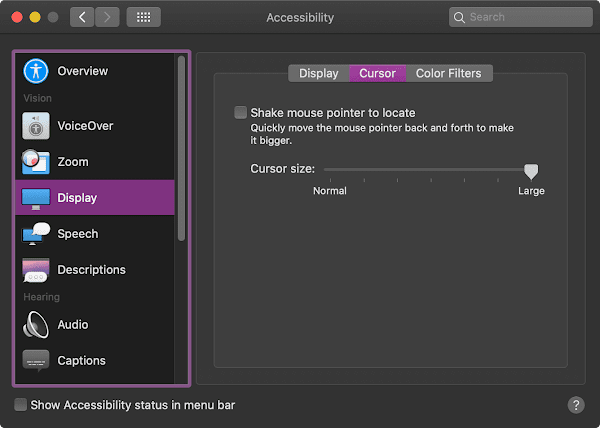
That’s it.
Check if it works by streaming a movie on Netflix or TV.app.
Here is a video I made to help you visualize how to do it correctly.
For the old macOS that still uses System Preferences, here is the video.
Hopefully, this simple tutorial is helpful for you. Let me know if you still face the same issue. Thank you for reading.
❗Update: Just use Firefox for a better Netflix experience
Somehow the problem is still there when I restart or update my macOS. I’ve tried other browsers just to watch Netflix. Google Chrome and other Chromium-based browsers still flicker because it looks like they use macOS built-in subtitle engine.
So far, the one that never flickers is Firefox Developer Edition. Just install and use it, and you’ll never experience flicker again on macOS.
It’s a peace of mind. Enjoy your experience watching it on macOS.
References
Cover Photo by Charles Deluvio on Unsplash



